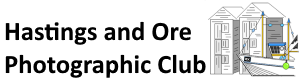Please find below, details for submitting digital images for competition, when using our ‘Film Free Projection’ (FFP) programme.
Image Size
The format is:-
1680px Landscape no larger than this.
1200px Portrait no larger than this.
1680 X 1200 px is the maximum size.
File should be called Title by Author ie. "this is my picture by joe bloggs.jpg"
Landscape Format
Using your image software please select image re-size, you should see a dialog box appear, containing at least three fields with numbers, usually the two top boxes display the length by the height of the image in pixels (Check that the ‘measure used’ is pixels – change it to pixels if not). Please ensure the constrain proportions and re-sample image boxes of this dialog box are ticked. These are usually found at the base of the dialog box.
To adjust the numbers just highlight them or click in the boxes.
Adjust the image to 1680 (Please note new size as of August 2020, old size was 1800 pixels), (only for landscape format) on the long side, if you have cropped the image before re-sizing please check the other dimension (height) is not greater than 1200 pixels after re-sizing. If it is, you will need to adjust this, ie. make the height number 1200 pixels, the other dimension will adjust automatically, which is fine.
The reason for re-sizing is to make sure the image is displayed properly and loads up fast. These sizes allow us to use the images in inter-club competitions.
Portrait format
As above select your image, re-size, adjust the height of the image to 1200 pixels, the other dimension will adjust automatically, which is fine.
Doing this will prevent the projector cropping part of the image when displayed in portrait mode.
Resolution
Leave as is.
Format
Most importantly the image needs to be saved after re-sizing, please save as a JPEG only. Save your files at large (12) or maximum quality setting. You will be prompted to choose this setting when selecting ‘Save As’.
It is also helpful to me when receiving your images that the filenames are also saved as a ‘title’ followed by ‘your name’. e.g. Waterfall by John Smith. (The ‘file name’ is not displayed but the ‘title’ of the picture is displayed)
Before sending your entries to This email address is being protected from spambots. You need JavaScript enabled to view it. with a covering e-mail please check your images are the correct ones you wish to show.
Lastly check your images have been resized, saved as JPEGs.